I recently performed an upgrade from Sitecore 7.1 to Sitecore 7.2 during the course of an active development project. The reason for the upgrade was because there were bugs with the internal query system of Lucene that did not work within Sitecore 7.1. Upgrading to 7.2 fixed the querying issue I was experiencing, but it also had a side effect that I did not expect.
The change that I was not expecting had to do with the way Sitecore handled identifying what restricted item or page an anonymous user attempted to access that would generally promote a redirect to a login page. In Sitecore 7.1 and prior versions, whenever a secured item was being requested by a user, Sitecore would redirect the user to the login page for that site. The URL parameters would contain follow URL parameters illustrated below.
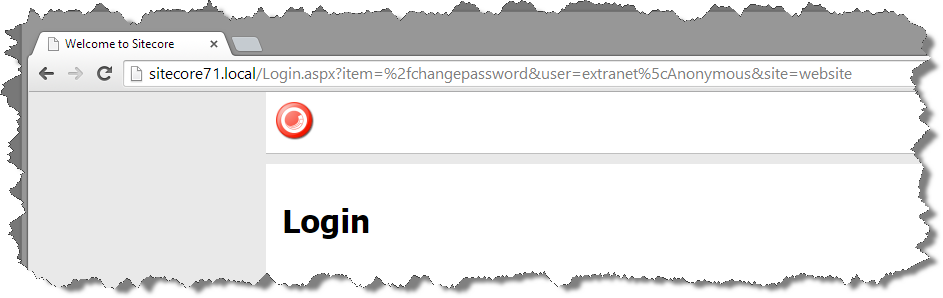
This parameter called “Item” would give us the item path that was being accessed and as a result could get the GUID of the item being requested. As a developer, this is important to use for several reasons but I think the most popular reason is so that we can redirect the user back to the item or page they were trying to access prior to being redirected.
In Sitecore 7.2, there was a change from using the “item” parameter that determined where to send the user after a successful login. Sitecore now has made a change to follow the traditional ASP.NET way of informing the developer where to send the user after a successful login. This is by using a parameter called “returnUrl”. I believe the change makes sense to ASP.NET developers learning Sitecore, but I guess I have to use the way Sitecore has done it for years.
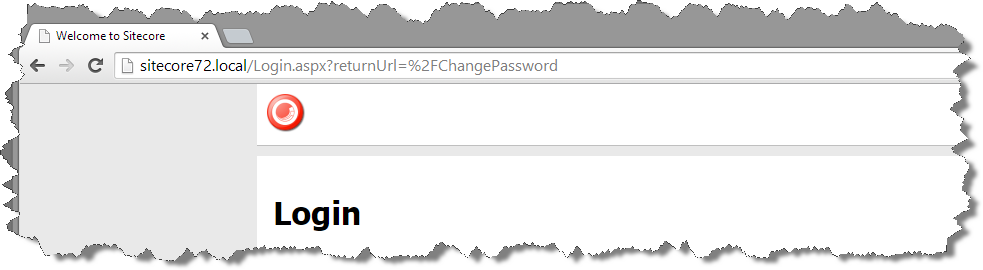
I thought those looking to upgrade their secured portals of the website would like to know about a small update that would require coding to fix during an update to Sitecore 7.2.